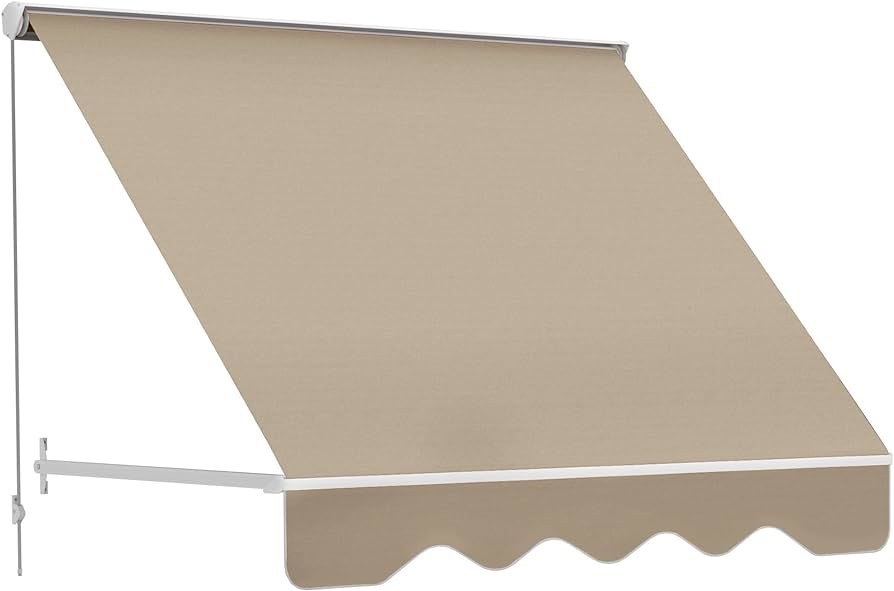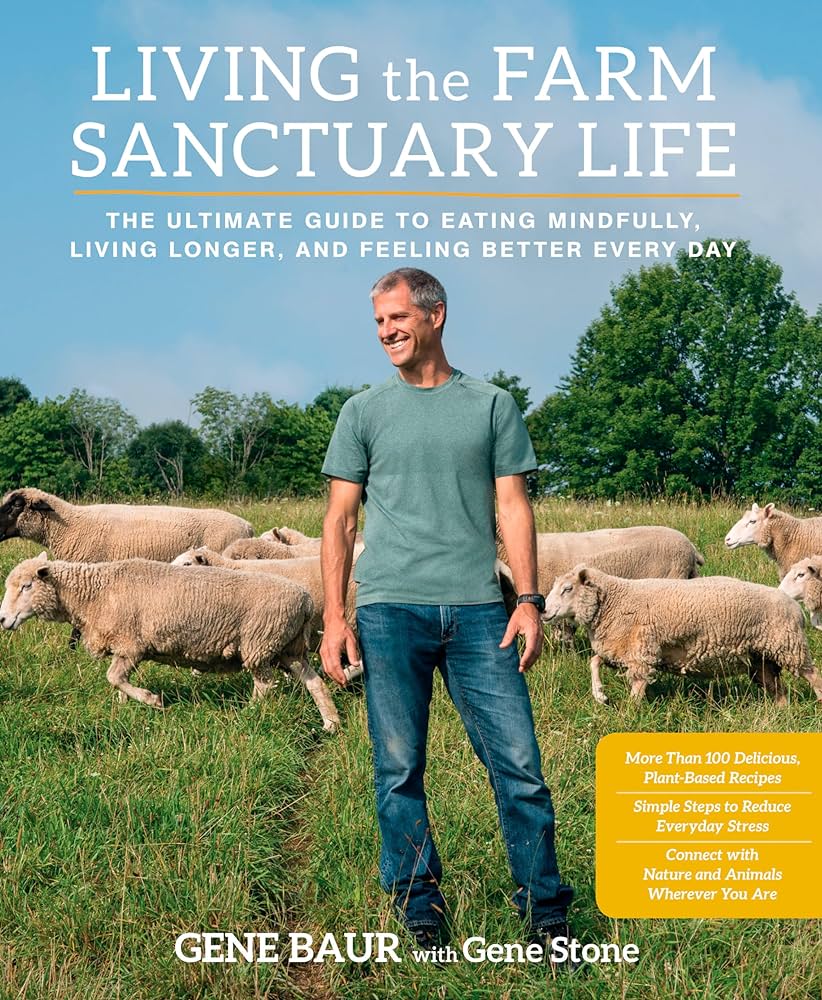To adjust the aperture on a Canon camera, select the aperture priority mode and use the command dial to increase or decrease the aperture size. The aperture setting is essential for controlling the depth of field and the amount of light entering the camera.
By adjusting the aperture, you can achieve desired background blur and ensure proper exposure for your photographs. Understanding how to adjust the aperture on a Canon camera enables you to have more control over your images and enhance your photography skills.
We will explore the step-by-step process of adjusting the aperture on a Canon camera, providing you with the knowledge and confidence to capture stunning photos.
Understanding Aperture Control
Learn how to adjust aperture on your Canon camera to control the amount of light entering the lens. Mastering aperture control allows you to achieve stunning depth of field and create beautiful, professional-looking photos.
What Is Aperture?
In photography, aperture refers to the opening within the lens that controls the amount of light entering the camera. It can be adjusted to make the aperture larger or smaller, thus regulating the exposure of the photo. Aperture is measured using f-stops, with smaller f-stop values denoting larger openings and vice versa. Understanding aperture control is crucial for achieving the desired depth of field in your photographs, as well as controlling the brightness and sharpness of your subject.
Why Is Aperture Control Important?
Aperture control is essential because it allows you to have creative control over your photos. By adjusting the aperture setting, you can determine how much of your subject is in focus and how much is blurred in the background. This control over depth of field enables you to emphasize the main subject of your photo, such as a person or object, while creating a pleasing background blur. Additionally, aperture control is important for managing the exposure of your photos. A wider aperture allows more light to enter the camera, resulting in brighter images, while a narrower aperture lets in less light, producing darker photos.
How Does Aperture Affect Your Photos?
Aperture has a significant impact on the overall look and feel of your photos. It affects the depth of field, which is the area of your image that remains in sharp focus. When you use a wide aperture with a smaller f-stop value (e.g., f/1.8), you create a shallow depth of field. This means that only a small portion of your photo will be in focus, while the rest gradually becomes blurred. This effect is often used in portrait photography to isolate the subject from the background. On the other hand, using a narrow aperture with a larger f-stop value (e.g., f/16) produces a deep depth of field, where most of the image is sharp and in focus. This is ideal for landscape photography or when you want to capture detail in the foreground and background. By adjusting the aperture, you have the power to determine the visual impact and storytelling of your photos.

Credit: www.amazon.com
Mastering Aperture Control On Canon
Mastering aperture control on Canon is essential for photographers who want to elevate their skills and take their photography to the next level. Aperture control plays a crucial role in determining the depth of field in your images, allowing you to create stunningly sharp or beautifully blurred backgrounds. In this article, we will explore different camera settings for aperture control, practical tips for using different aperture settings, and how to utilize aperture priority and manual modes on your Canon camera.
Camera Settings For Aperture Control
When it comes to adjusting aperture on your Canon camera, there are a few camera settings you need to keep in mind. Firstly, navigate to the shooting mode dial and select either the aperture priority mode (A or Av) or manual mode (M). These modes provide you with the flexibility to control aperture and achieve your desired effects.
If you prefer a particular aperture value, using aperture priority mode can be advantageous. Here, you set the desired aperture, and the camera automatically adjusts the shutter speed for correct exposure. Aperture priority mode is perfect for those instances when you want to prioritize controlling the depth of field while allowing the camera to take care of other settings.
In conclusion, to adjust aperture, use either aperture priority mode (A or Av) or manual mode (M) on your Canon camera.
Practical Tips For Using Different Aperture Settings
Understanding the effects of different aperture settings is crucial to achieve the desired look in your photographs. Here are some practical tips to help you make the most out of each aperture setting:
- Wide apertures (low f-numbers) such as f/1.8 or f/2.8 are ideal for creating a shallow depth of field, resulting in beautifully blurred backgrounds that make your subject stand out.
- Moderate apertures (mid-range f-numbers) like f/5.6 or f/8 provide a balanced depth of field, making your subject reasonably sharp while still maintaining a pleasant background blur.
- Small apertures (high f-numbers) such as f/16 or f/22 increase the depth of field, resulting in a larger area in focus. This is useful when you want everything in the frame to be sharp, like landscape photography.
Additionally, keep in mind the lighting conditions, as wider apertures let in more light while narrower apertures require longer shutter speeds or increases in ISO.
Using Aperture Priority Mode
Aperture priority mode (A or Av) is a fantastic feature on Canon cameras that allows you to have control over the depth of field while the camera takes care of other settings, such as shutter speed. To use aperture priority mode:
- Turn the mode dial to A or Av on your camera.
- Rotate the control dial to select the desired aperture value.
- Compose your shot and half-press the shutter button to lock focus and exposure.
- Finally, press the shutter button the rest of the way to capture your perfectly exposed image.
In conclusion, aperture priority mode (A or Av) enables you to have control over aperture while the camera automatically adjusts other settings for correct exposure.
Using Manual Mode For Complete Control
If you seek complete control over your camera’s exposure settings, using manual mode (M) is the way to go. In manual mode, you have full control over both aperture and shutter speed. To utilize manual mode:
- Set your camera mode dial to M.
- Adjust the aperture using the control dial.
- Next, set a suitable shutter speed by either using the control dial or the exposure compensation button.
- Preview the exposure using the camera’s built-in light meter and adjust the settings if necessary.
- Finally, press the shutter button to capture your shot.
In conclusion, manual mode (M) grants you complete control over aperture and shutter speed, enabling you to fine-tune your exposure settings for the perfect shot.
Advanced Techniques For Aperture Control
Mastering the art of adjusting aperture on your Canon camera opens up a world of possibilities for creative control. In this section, we will explore some advanced techniques for aperture control that will take your photography skills to the next level. From creating stunning depth of field effects to understanding diffraction and its effect on aperture, we will cover it all. Additionally, we will discuss how to deal with challenging lighting conditions to ensure you capture the perfect shot every time.
One of the most powerful ways to use aperture creatively is by manipulating depth of field. Depth of field refers to the range of sharpness in an image, from the foreground to the background. By adjusting the aperture, you can control how much of the scene appears in focus. To achieve a shallow depth of field, where the subject is in sharp focus but the background is blurred, you need to use a wider aperture (a smaller f-number). Conversely, to capture a larger depth of field, where most of the scene is in focus, you should use a narrower aperture (a larger f-number).
Aperture can also be used creatively to achieve various effects in your photographs. By experimenting with different aperture settings, you can capture starbursts, bokeh, or even sun flares. For starbursts, try using a narrow aperture (a larger f-number) and include a light source, such as the sun, in your composition. Bokeh is a popular effect characterized by soft, out-of-focus background elements. To achieve this effect, use a wide aperture (a smaller f-number) and focus on your subject. Sun flares can add a magical touch to your photos. Position the sun partially or fully within the frame, then use a narrow aperture (a larger f-number) to create a starburst-like effect around the sun.
Diffraction occurs when light passes through a small aperture, such as the opening of your camera lens. As the aperture becomes smaller, the diffracted light interacts with each other, causing a decrease in image sharpness. This phenomenon is more noticeable at narrower apertures (larger f-numbers). To minimize the impact of diffraction, it is important to strike a balance between depth of field and image sharpness. While using a narrow aperture can increase the depth of field, be cautious not to go too far and compromise the overall sharpness of your image.
Challenging lighting conditions can often make it difficult to achieve the desired exposure. However, with careful aperture control, you can overcome these challenges and capture remarkable photos. In situations where the lighting is too bright, consider using a narrower aperture (a larger f-number) to restrict the amount of light entering the camera. On the other hand, if the lighting is too low, widening the aperture (a smaller f-number) will allow more light to reach the image sensor, resulting in a properly exposed shot. Remember to adjust your ISO and shutter speed accordingly to maintain the correct exposure.

Credit: blog.daisie.com

Credit: www.amazon.com
Frequently Asked Questions Of How To Adjust Aperture On Canon
What Is Aperture And How Does It Affect My Photos?
Aperture refers to the opening in the lens that controls the amount of light entering the camera. It also affects the depth of field in your photos, i. e. , how much of the image is in focus. By adjusting the aperture, you can create a shallow depth of field for a blurry background or a deep depth of field for sharp details throughout the image.
How Do I Adjust The Aperture On My Canon Camera?
To adjust the aperture on your Canon camera, set the camera to aperture priority mode (Av) or manual mode (M). In aperture priority mode, you can select the desired aperture value, and the camera will automatically adjust the other settings for optimal exposure.
In manual mode, you have full control over both aperture and other settings.
What Are The Common Aperture Values And When Should I Use Them?
Common aperture values, also known as f-stops, include f/1. 8, f/2. 8, f/4, f/5. 6, f/8, f/11, and f/16. Use a wider aperture (lower f-number) like f/1. 8 for portraits or when you want a shallow depth of field. A smaller aperture (higher f-number) like f/8 is suitable for landscapes or when you want a greater depth of field.
Can I Adjust The Aperture In Video Mode On My Canon Camera?
Yes, you can adjust the aperture in video mode on most Canon cameras. However, some entry-level models may have limitations in video settings. To adjust the aperture in video mode, you’ll need to switch to manual exposure mode or use aperture priority mode.
Consult your camera’s user manual for specific instructions on how to adjust settings in video mode.
Conclusion
Adjusting the aperture on your Canon camera is a crucial skill for any photographer. With a few simple steps, you can control the depth of field and achieve the desired effect in your images. By understanding the relationship between aperture, shutter speed, and ISO, you can take creative control of your photography.
Experiment with different aperture settings and see how it can transform your photos. So don’t be afraid to play around and get creative with your camera settings.