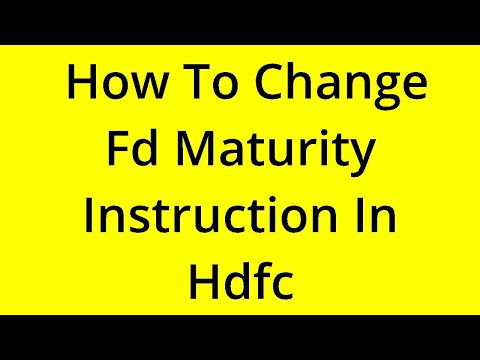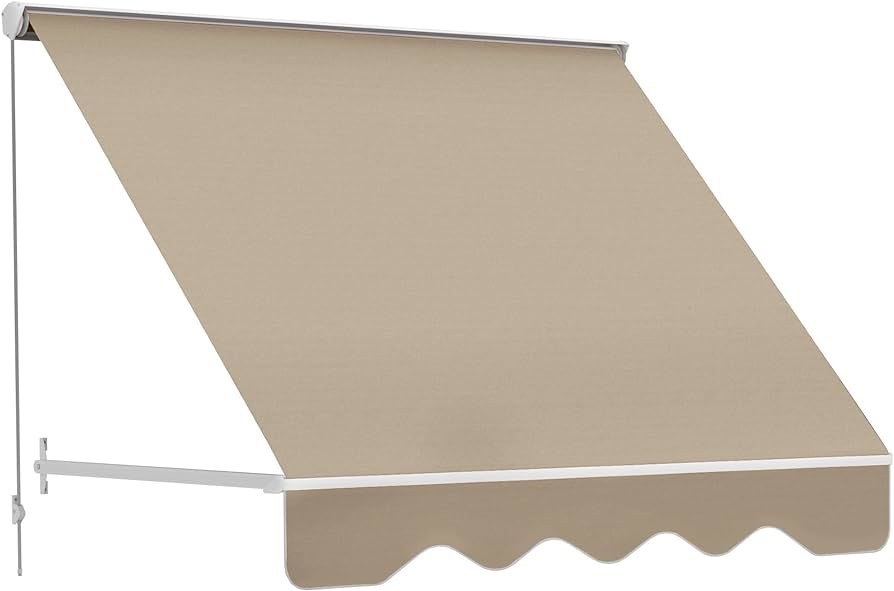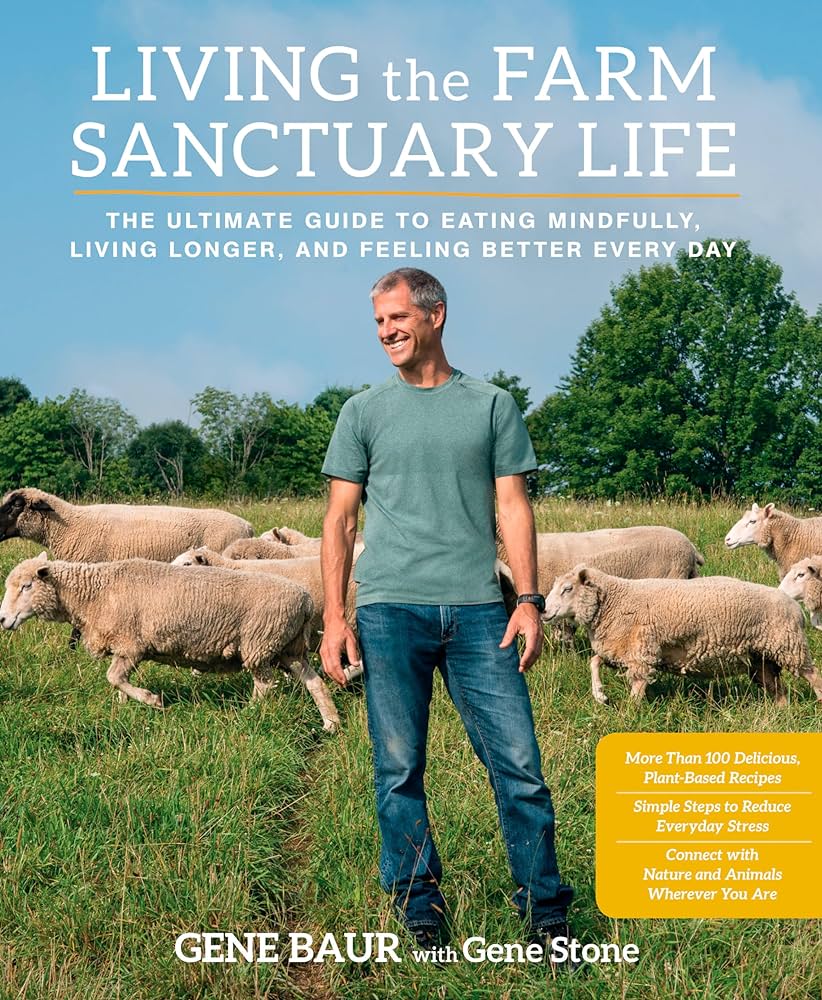To change the FD maturity instruction in HDFC, follow these steps: Login to your HDFC net banking account, go to the ‘Fixed Deposit’ tab, select the specific FD account, click on the ‘Modify Maturity Instruction’ option, update the necessary details, and submit the request. By doing so, you can easily change the maturity instruction for your HDFC FD.
HDFC provides a user-friendly online platform for managing your fixed deposits, including the flexibility to change the maturity instruction according to your requirements. Whether you want to change the maturity instruction to renew the FD, credit the maturity amount to a different HDFC account, or receive the amount via demand draft, the process is simple and hassle-free.
We will guide you through the step-by-step procedure to change the FD maturity instruction in HDFC using your net banking account.
)
Credit: www.business-standard.com
Ways To Update Maturity Instructions In Hdfc
To update maturity instructions for your HDFC fixed deposit, follow these simple steps for changing FD maturity instructions in HDFC. Keep your account details handy and log in to your HDFC NetBanking account. Select the FD account you want to update and choose the maturity instruction option.
Make the necessary changes and save your new instructions. Don’t forget to review your changes before confirming.
If you have a Fixed Deposit (FD) with HDFC and want to update the maturity instructions, you have two convenient options: online method and offline method. Let’s explore each of these methods to help you change the maturity instruction for your HDFC FD hassle-free!
Online Method
- Login to your HDFC net banking account.
- Select the ‘Fixed Deposit’ option from the banking menu.
- Choose the FD for which you want to update the maturity instruction.
- Click on the ‘Update Maturity Instruction’ button.
- Enter the new maturity instruction details, such as whether you want the FD to be renewed or credited to your account.
- Review the details and click on the ‘Submit’ button to save the changes.
- You will receive a confirmation message or email regarding the successful update of your maturity instructions.
Offline Method
If you prefer the traditional way, you can update the maturity instruction for your HDFC FD offline by visiting the nearest HDFC branch. Here’s how:
- Carry your identity proof and address proof documents along with the FD certificate to the HDFC branch.
- Contact one of the bank executives and inform them about updating the maturity instruction for your FD.
- Fill out the necessary form provided by the executive.
- Provide the updated maturity instruction details, such as renewal or credit to your account.
- Submit the form along with the required documents to the bank executive.
- Upon successful submission, you will be issued an acknowledgement receipt.
- Keep the acknowledgement receipt safe for future reference.
By following these simple steps, you can easily update the maturity instructions for your HDFC Fixed Deposit, providing you with the flexibility and convenience you desire.
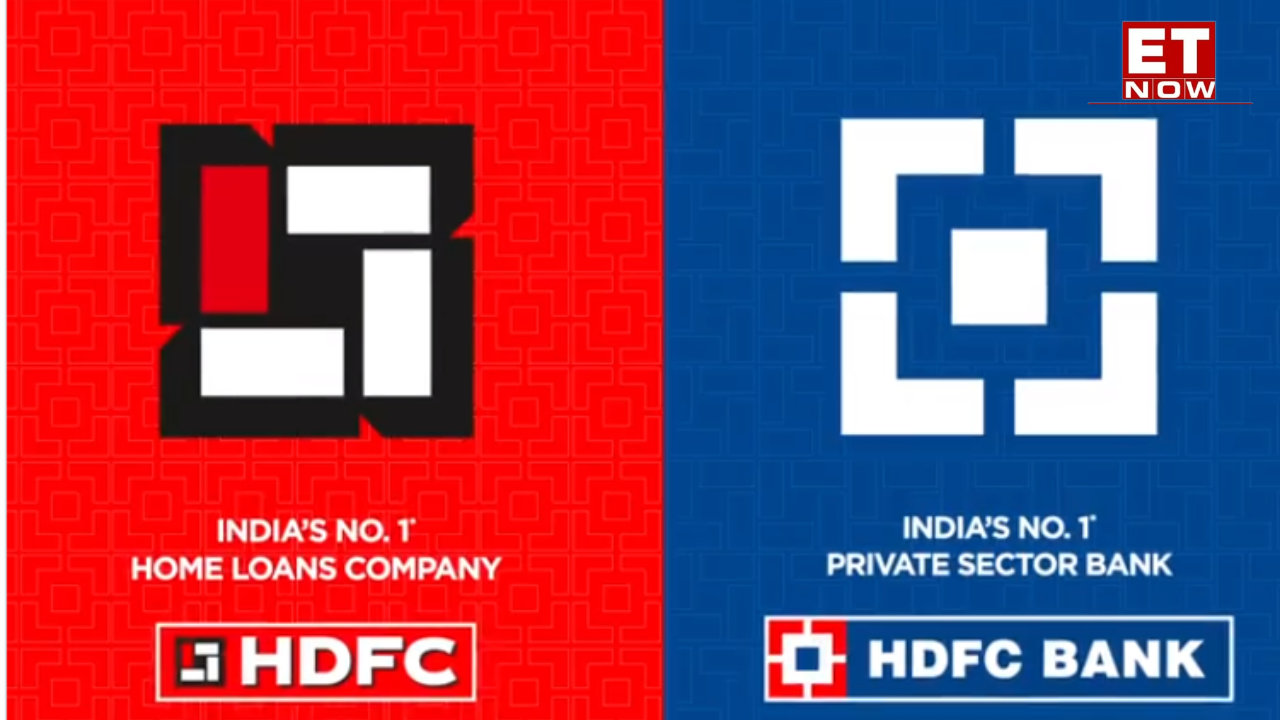
Credit: www.timesnownews.com
Tips For Updating Maturity Instructions In Hdfc
Whether you’re a new HDFC customer or have been banking with them for years, it’s important to keep your maturity instructions up to date. Maturity instructions determine what happens to your fixed deposit (FD) when it reaches the end of the term. Updating these instructions is a straightforward process, but it’s essential to follow the correct procedure to ensure accuracy. In this article, we’ll explore some useful tips to help you update your maturity instructions with HDFC easily.
Ensure Accuracy Of Information
When updating your maturity instructions with HDFC, accuracy is key. Make sure you provide the bank with the correct details to avoid any complications or unnecessary delays. Double-check your personal information, including your name, address, and contact details, to ensure they are up to date and accurate. Any discrepancies may lead to issues when it comes to processing your request.
If you are updating the maturity instructions on an existing FD, ensure that you provide the correct FD account number. This way, HDFC can identify the specific fixed deposit for which you want to update the instructions. Providing the wrong account number can lead to confusion and delays, so take the time to verify it before submitting your request.
Follow The Correct Procedure
Updating maturity instructions with HDFC requires following the correct procedure. The bank has specific guidelines in place to ensure a smooth process for their customers. The procedure typically involves visiting the nearest HDFC branch or contacting their customer service via phone or email.
Before reaching out to HDFC, gather all the necessary documents and information you will need to update your maturity instructions. These may include your identification proof, address proof, and any additional documents required by HDFC for the specific request. Having these documents ready will help expedite the process and ensure that you have everything you need to complete the update smoothly.
Keep Track Of Updates
Once you’ve updated your maturity instructions with HDFC, it’s essential to keep track of the updates. This is especially important if you have multiple FDs or if your maturity instructions change frequently. By staying organized and maintaining a record of your updates, you can easily reference and verify the accuracy of your instructions.
Consider creating a spreadsheet or a document where you can keep track of the FD account numbers, the updated maturity instructions, and the date of the updates. This record will serve as a helpful reference in case you need to access the information in the future. Keeping track of updates ensures that you have a clear overview of your FDs and reduces the risk of confusion or misunderstandings.
Now that you’re armed with these valuable tips, you can confidently update your maturity instructions with HDFC. Remember to ensure the accuracy of your information, follow the correct procedure, and keep track of your updates. By following these guidelines, you can ensure that your maturity instructions are up to date and that your fixed deposit process goes smoothly with HDFC.

Credit: www.pbgbbank.com
Frequently Asked Questions On How To Change Fd Maturity Instruction In Hdfc
How Can I Change The Maturity Instruction For My Hdfc Fixed Deposit?
To change the maturity instruction for your HDFC fixed deposit, you can visit the bank’s official website, log in to your account, and navigate to the fixed deposit section. From there, you can edit the maturity instruction to suit your preferences.
What Are The Different Maturity Instructions Available For Hdfc Fixed Deposits?
HDFC offers various maturity instructions for its fixed deposits, including automatic renewal, credit to savings account, and payment by demand draft. You can choose the option that best suits your requirements and update it as needed.
Can I Change The Maturity Instruction For My Hdfc Fixed Deposit Offline?
Yes, you can change the maturity instruction for your HDFC fixed deposit offline by visiting the nearest branch. Simply fill out the necessary forms and provide the required documents to update your maturity instruction as per your preferences.
Conclusion
Changing the FD maturity instruction in HDFC is a simple process that can be done online or offline. By following the step-by-step guide provided in this blog post, you can easily update your maturity instructions and ensure a smooth FD maturity experience.
Whether you prefer the convenience of online banking or prefer visiting a branch, HDFC offers multiple options to cater to your needs. Take control of your FD maturity instructions today and enjoy a hassle-free banking experience with HDFC.