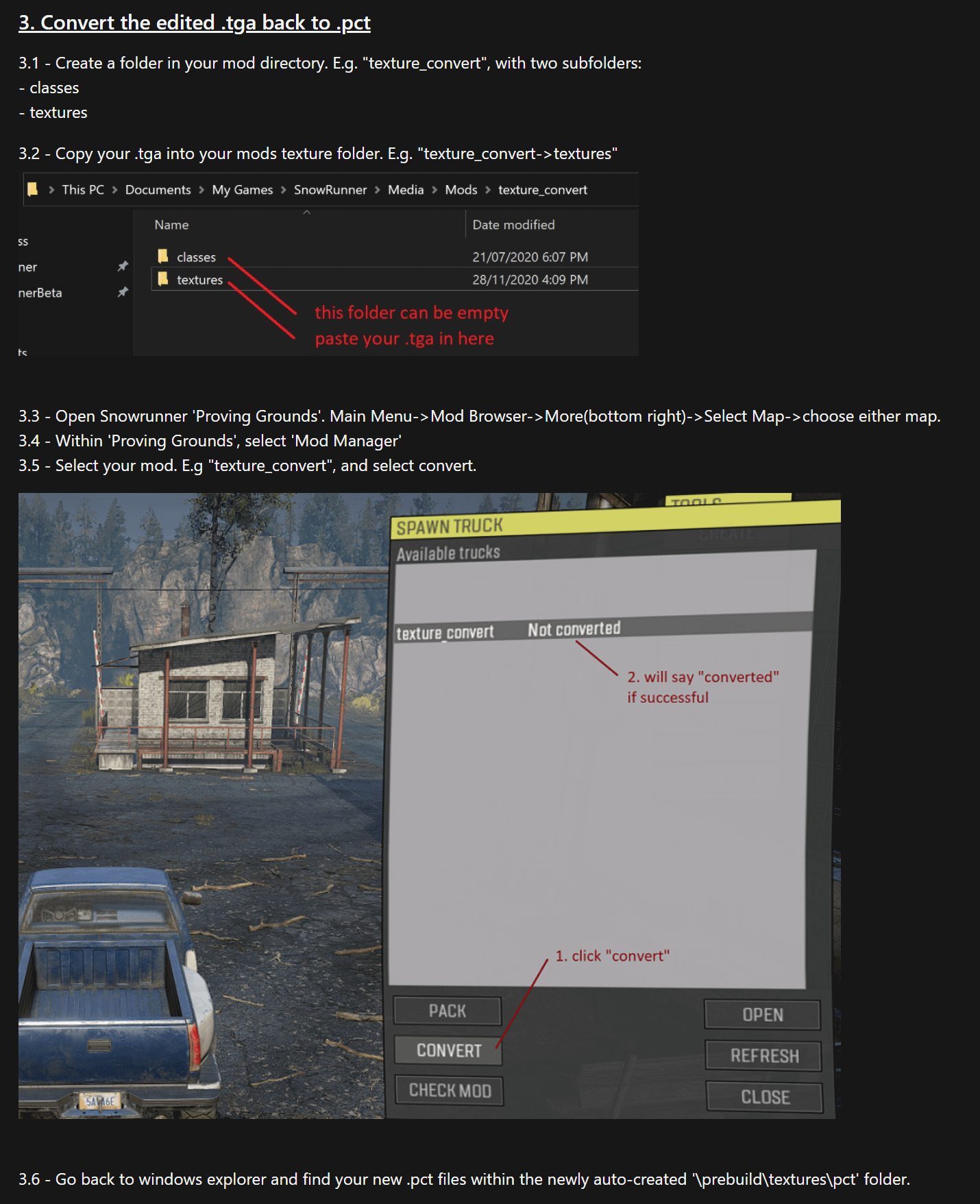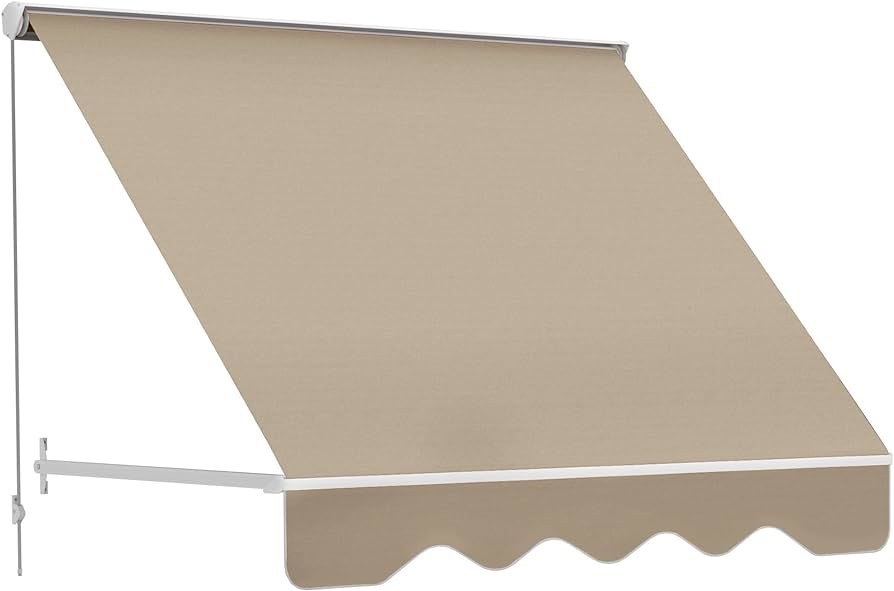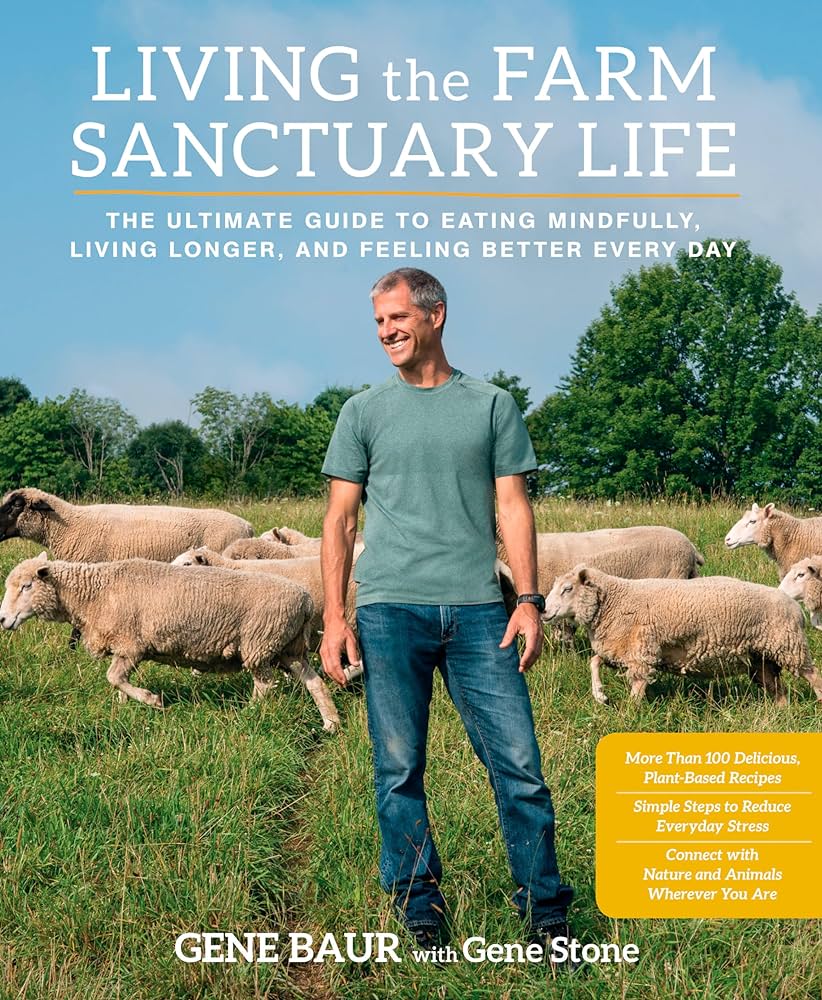To edit TGA files, you can use image editing software like Photoshop or GIMP. These programs allow you to open, modify, and save TGA files with ease.
TGA (Truevision Graphics Adapter) files are a popular file format used to store images. Editing TGA files can be done using various image editing software available. We will explore the steps to edit TGA files using software like Photoshop or GIMP.
By following these steps, you can modify and enhance TGA files to suit your specific needs. Whether you are a professional designer or simply looking to edit TGA files for personal use, this guide will provide you with the necessary information to successfully edit and save your TGA files. So let’s delve into the process of editing TGA files using commonly used software.
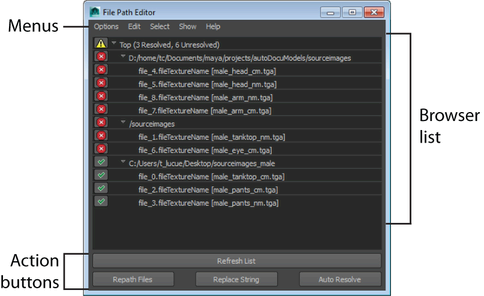
Credit: download.autodesk.com
Introduction To Tga Files
Learn how to effectively edit TGA files with our easy-to-follow guide. Whether you’re a beginner or experienced user, we provide step-by-step instructions to help you make the necessary edits and enhancements to your TGA images. Stay creative and unlock the full potential of your TGA files today.
When it comes to editing images, one file format that you may come across is TGA or TARGA files. TGA files, short for Truevision Graphics Adapter files, are a raster graphics file format commonly used in the computer gaming industry. These files are known for their high-quality images, extensive color support, and ability to preserve transparency.
What Are Tga Files?
TGA files are image files that store visual information pixel by pixel. They are often used for video games, digital animations, and other multimedia projects. TGA files can contain uncompressed or compressed image data, making them suitable for a wide range of graphical applications.
Why Edit Tga Files?
Editing TGA files can be necessary for various reasons. One common reason is to modify image elements such as colors, resolution, transparency, or other visual properties. Additionally, game developers often edit TGA files to create custom textures, characters, or objects for their games. Artists and designers also manipulate TGA files to bring their creative visions to life.
Tools Needed For Editing Tga Files
To edit TGA files efficiently, you’ll need the right tools and software. Luckily, there are several popular options available:
| Tool/Software | Description |
|---|---|
| Adobe Photoshop | Adobe Photoshop is a versatile and widely used software that supports TGA file editing. Its extensive range of features makes it a top choice for professionals. |
| GIMP | GIMP, which stands for GNU Image Manipulation Program, is a free and open-source software that also supports TGA file editing. It offers many powerful editing capabilities similar to Photoshop. |
| Paint.net | Paint.net is another popular software option for editing TGA files. It is user-friendly, lightweight, and offers a decent range of editing features. |
These tools provide a range of editing options, from simple adjustments to advanced image manipulation, ensuring you have the flexibility to achieve your desired results.

Credit: www.amazon.com
Understanding Tga File Formats
Types Of Tga File Formats
TGA (Truevision Graphics Adapter) is a raster graphics file format commonly used for storing high-quality images with support for transparency. There are several types of TGA file formats available, each serving a specific purpose:
- Uncompressed TGA: This is the most basic TGA format, preserving the image data without any compression. It is commonly used when image quality is of utmost importance.
- RLE Compressed TGA: RLE (Run-Length Encoding) compression is used to reduce the file size of TGA images. This format is suitable for large images where file size needs to be minimized without significant loss of quality.
Common Uses Of Tga Files
TGA files have a wide range of applications due to their flexibility and support for transparency. Here are some common uses of TGA files:
- Game Development: TGA files are often used in game development, as they can store complex textures with transparency information, making them ideal for creating detailed game graphics.
- Graphic Design: TGA files are frequently used by graphic designers to create logos, icons, and other graphical elements. Their support for transparency allows for the creation of visually appealing designs.
- Video Editing: TGA files are used in video editing software as they can preserve the alpha channel information, which is crucial for compositing and layering effects.
Benefits And Limitations Of Tga Files
TGA files offer various benefits and limitations that are important to consider when working with them:
| Benefits | Limitations |
|---|---|
| – High image quality | – Large file size |
| – Support for transparency | – Limited compatibility with certain software |
| – Preservation of alpha channels | – Limited support for metadata |
Step-by-step Tga File Editing Process
Welcome to this step-by-step guide on how to edit TGA files. Whether you are a professional graphic designer or a beginner looking to enhance your images, this comprehensive tutorial will walk you through the process. In this article, we will discuss choosing the right editing software, opening and importing TGA files, basic editing techniques, advanced options, and finally, saving and exporting your edited TGA files. Let’s dive in!
Choosing The Right Editing Software
Before you start editing your TGA files, it’s crucial to select the right editing software. Here are a few popular options to consider:
- Adobe Photoshop: Known for its extensive range of features and user-friendly interface, Photoshop is a top choice for editing TGA files.
- GIMP (GNU Image Manipulation Program): This free, open-source software offers powerful editing capabilities and is an excellent alternative to Photoshop.
- Corel PaintShop Pro: Another popular tool with a wide range of features, PaintShop Pro provides a beginner-friendly interface and advanced editing capabilities.
Opening And Importing Tga Files
Now that you have chosen your preferred editing software, let’s learn how to open and import TGA files:
- Step 1: Launch your editing software.
- Step 2: Go to the “File” menu and select “Open.”
- Step 3: Browse your computer for the TGA file you want to edit and select it.
- Step 4: Click on the “Open” button to import the TGA file into your editing workspace.
Editing Tga Files: Basic Techniques
With the TGA file now open in your editing software, it’s time to explore some basic editing techniques:
- Cropping: Use the cropping tool to remove unwanted parts of the image and focus on specific elements.
- Adjusting brightness and contrast: Enhance the overall appearance of your TGA file by tweaking the brightness and contrast levels.
- Applying filters: Experiment with various filters to add special effects, such as sharpening, blurring, or applying artistic styles.
- Adding text or graphics: Customize your TGA file by adding text, logos, or other graphics elements using the text and drawing tools.
Advanced Editing Options For Tga Files
If you want to take your TGA file editing to the next level, consider exploring these advanced options:
| Option | Description |
|---|---|
| Layers | This feature allows you to work on different elements of your TGA file separately, preserving the ability to edit or remove individual elements without affecting others. |
| Masking | By using masks, you can selectively apply changes to specific areas of your TGA file, providing more precise control over adjustments. |
| Cloning and Healing | Utilize these tools to remove imperfections, unwanted objects, or blemishes from your TGA file seamlessly. |
Saving And Exporting Edited Tga Files
Once you are satisfied with your edits, it’s time to save and export your TGA files:
- Step 1: Go to the “File” menu and select “Save” or “Save As.”
- Step 2: Choose the desired file format (TGA) and specify the location where you want to save the file.
- Step 3: Provide a suitable file name and click on the “Save” button to save your edited TGA file.
Now that you have mastered the step-by-step TGA file editing process, you can unleash your creativity and bring your images to life. Remember to experiment, practice, and have fun exploring the endless possibilities offered by TGA file editing!

Credit: www.reddit.com
Frequently Asked Questions For How To Edit Tga Files
How Can I Edit Tga Files?
To edit TGA files, you can use image editing software that supports this format, such as Adobe Photoshop or GIMP. Simply open the TGA file in the software, make the desired changes, and save the file in the same format or a different format if needed.
What Is The Benefit Of Editing Tga Files?
Editing TGA files allows you to enhance or modify images with lossless compression. This format supports high-quality images with full color depth and alpha channels, making it ideal for professional editing and preserving image details.
Can I Convert Tga Files To Other Image Formats?
Yes, you can easily convert TGA files to other image formats using various online conversion tools or image editing software. Popular formats for conversion include JPEG, PNG, and TIFF. Just open the TGA file in the conversion tool, select the desired output format, and save the converted file.
Conclusion
Learning how to edit TGA files can greatly enhance your digital design projects. By following the steps outlined in this blog post, you can efficiently modify and manipulate TGA files to meet your specific needs. Whether you’re a graphic designer or a beginner in the field, understanding TGA file editing techniques will undoubtedly elevate the quality of your work.
So go ahead and explore the possibilities of TGA file editing to unlock your creative potential. Happy editing!