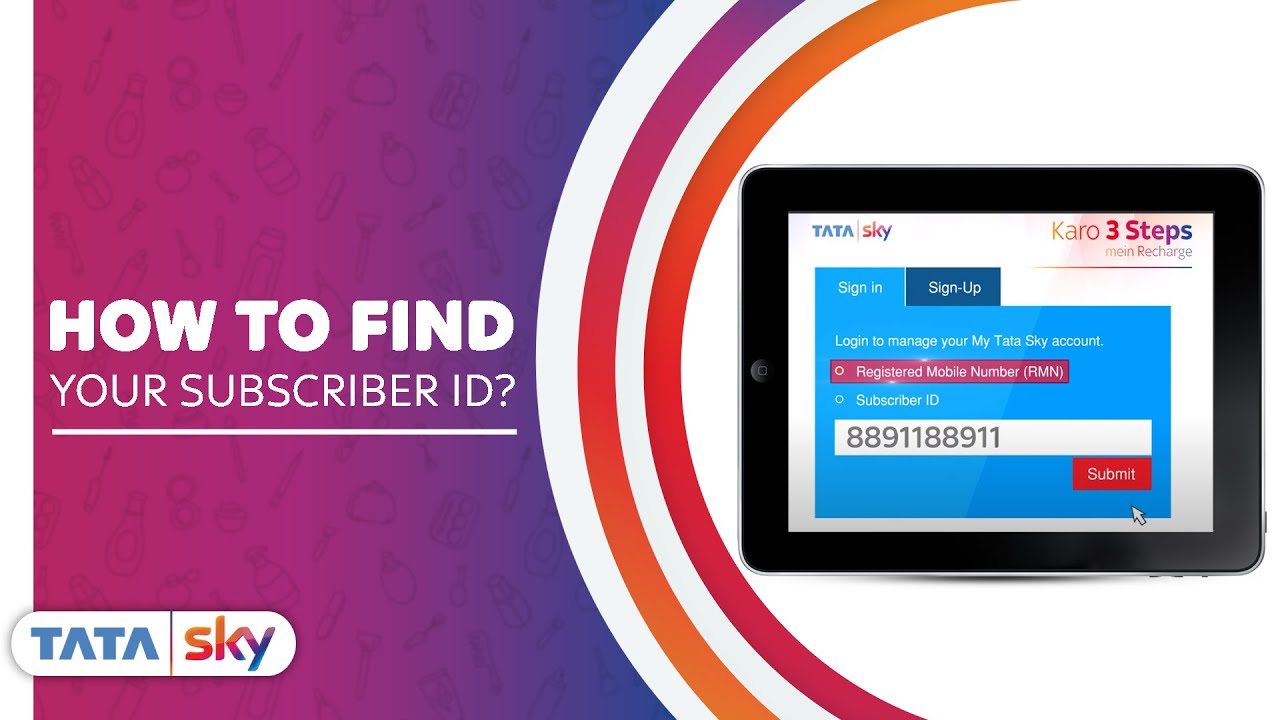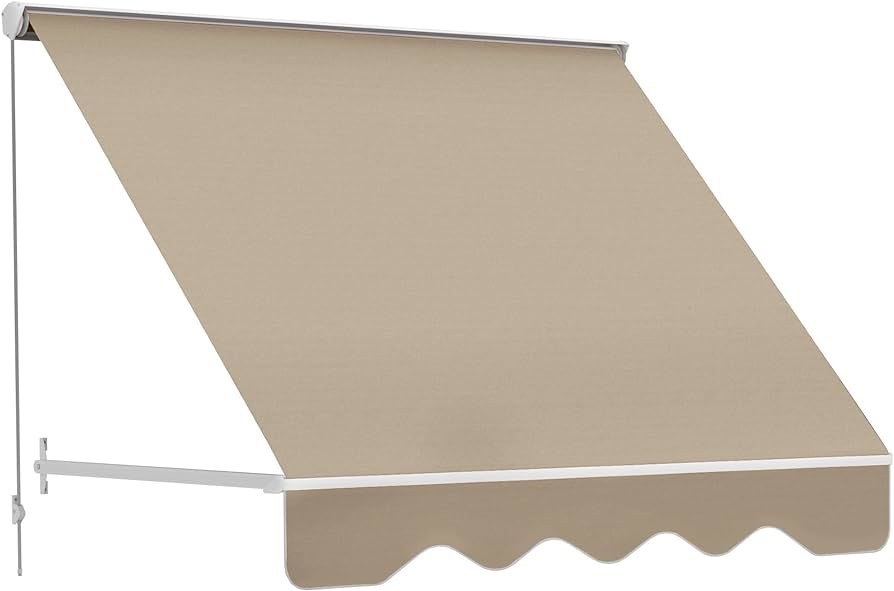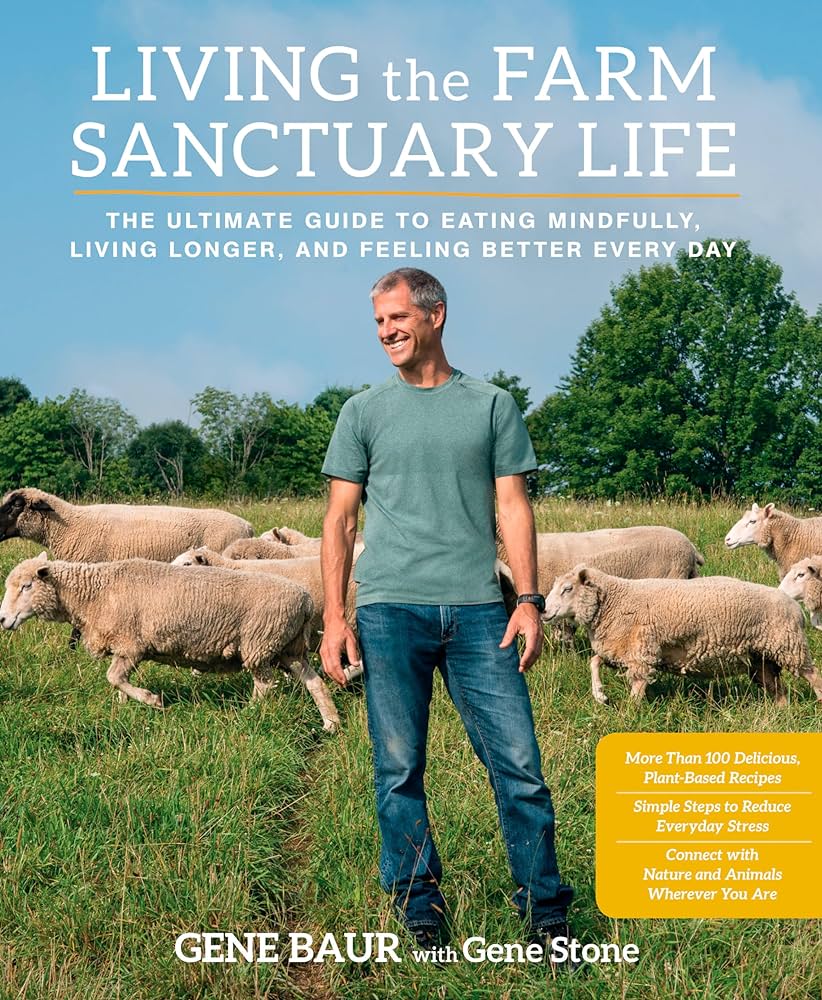To change RMN in Tata Sky, follow these steps: Go to the Tata Sky website, log in to your account, select the “Manage Account” option, choose the “Update RMN” option, enter your new RMN and submit the changes. Changing the Registered Mobile Number (RMN) in Tata Sky is a simple process that can be done easily through their website.
By updating your RMN, you ensure that you receive important notifications and alerts related to your Tata Sky services on your new mobile number. We will guide you through the step-by-step process of changing your RMN in Tata Sky. So, if you have recently changed your mobile number or want to update it for any reason, keep reading to learn how to do it effortlessly.
Methods To Change Rmn
If you’re a Tata Sky subscriber and need to update your Registered Mobile Number (RMN) for any reason, there are three convenient methods to do so. You can choose to change your RMN using the Tata Sky mobile app, through the Tata Sky website, or by contacting the Tata Sky customer care team. Let’s explore these methods in detail.
Using Tata Sky Mobile App
The Tata Sky mobile app allows you to manage your Tata Sky account on the go. To change your RMN using the app, follow these simple steps:
- Open the Tata Sky mobile app on your smartphone.
- Login to your Tata Sky account using your registered credentials.
- Navigate to the “Account” or “My Account” section in the app.
- Look for the option to “Change RMN” or “Update RMN.”
- Enter your new mobile number and confirm the change.
- Verify the new number using the OTP (One-Time Password) sent to the new mobile number.
- Once the verification is complete, your RMN will be successfully updated in the Tata Sky system.
Through The Tata Sky Website
If you prefer using the Tata Sky website for managing your account, changing your RMN is quite straightforward. Just follow these steps:
- Visit the official Tata Sky website and sign in to your account.
- Navigate to the “My Account” or “Account Settings” section.
- Find the option to “Change RMN” or “Update RMN.”
- Provide your new mobile number and confirm the change.
- Complete the verification process by entering the OTP sent to the new mobile number.
- After successful verification, your RMN will be updated in the Tata Sky system.
By Contacting Tata Sky Customer Care
If you encounter any difficulties while changing your RMN through the app or website, you can reach out to the Tata Sky customer care team for assistance. Here’s how:
- Call the Tata Sky helpline number: +91-XXXX-XXXXXX
- Follow the Interactive Voice Response (IVR) system instructions to navigate to the customer care executive.
- Explain your request to update the RMN and provide the necessary details for verification.
- The customer care executive will assist you in updating your RMN promptly.
Changing your Registered Mobile Number with Tata Sky is a quick and hassle-free process. Whether you prefer the convenience of a mobile app, the ease of a website, or the assistance of customer care, you have multiple options to update your RMN as per your preference.

Credit: m.youtube.com
Step-by-step Guide
If you need to change your registered mobile number (RMN) in Tata Sky, you can easily do so through the Tata Sky mobile app. Follow this step-by-step guide to update your RMN hassle-free.
Step 1: Download And Install The Tata Sky Mobile App
To begin, you need to download and install the Tata Sky mobile app on your smartphone. Visit the app store on your device, search for “Tata Sky,” and click on the download button. Once the app is installed, launch it to proceed with the Rmn change process.
Step 2: Login To Your Tata Sky Account
After launching the Tata Sky mobile app, you will be prompted to login using your Tata Sky credentials. Enter your registered mobile number and password in the respective fields. If you haven’t created an account yet, you can do so by selecting the “Register Now” option.
Step 3: Navigate To The ‘profile’ Section
Once you have successfully logged in, you will find a menu bar at the bottom of the screen. Click on the “Profile” option to access your profile details.
Step 4: Update Your Registered Mobile Number
In the profile section, locate the “Registered Mobile Number” field and click on it. A dialog box will appear, allowing you to enter your new mobile number. Carefully type in the correct number and double-check for mistakes before proceeding.
Step 5: Verify The Updated Rmn
After entering your new mobile number, you will be prompted to verify it. Tata Sky will send an OTP (One-Time Password) to your updated mobile number. Enter the OTP in the provided field to confirm the change.
Step 6: Complete The Process And Logout
Finally, review the changes you have made and ensure that the updated RMN is correct. If everything looks good, click on the “Save” or “Update” button to complete the process. Don’t forget to logout from your Tata Sky account to secure your information.
By following these simple steps, you can easily change your registered mobile number in Tata Sky using the Tata Sky mobile app. Keep your contact details up-to-date for a seamless Tata Sky experience!
Tips And Troubleshooting
Changing your registered mobile number (RMN) in Tata Sky is a straightforward process that can be done quickly and easily. However, like any technology, you may encounter some issues along the way. Here are some helpful tips and troubleshooting steps to ensure a smooth experience:
Ensure You Have A Stable Internet Connection
Before attempting to change your RMN, make sure you have a stable internet connection. A weak or unstable connection may cause delays or disruptions during the process. Connect to a reliable network and ensure that your device’s internet signal is strong.
Double-check The Entered Mobile Number
When changing your RMN, it is essential to double-check the mobile number you enter. Make sure there are no typos, and the number is entered correctly. Even a small error in the digits can result in a failed change or an updated RMN linked to the wrong number. Pay attention to every digit and verify before proceeding.
Contact Tata Sky Customer Care For Assistance
If you encounter any issues or need assistance while changing your RMN, don’t hesitate to reach out to Tata Sky customer care. They have a team of dedicated professionals trained to help you with any query or concern. Contacting customer care ensures that you receive personalized support and guidance tailored to your specific issue.
To get in touch with Tata Sky customer care, follow these steps:
- Open the Tata Sky website or mobile app.
- Navigate to the “Contact Us” section.
- Choose the preferred method of communication, such as live chat, email, or a phone call.
- Provide the necessary details, including your customer ID and a brief description of the issue.
- Wait for a response from the customer care team, who will guide you through the troubleshooting process or resolve the problem.
Remember, contacting customer care is always a reliable option when you encounter difficulties, ensuring that your RMN change is carried out smoothly and efficiently.
By following these tips and utilizing the available troubleshooting options, you can overcome any hurdles while changing your RMN in Tata Sky. Enjoy a seamless experience and stay connected with your favorite Tata Sky services.

Credit: www.facebook.com
Credit: play.google.com
Frequently Asked Questions For How To Change Rmn In Tata Sky
How Do I Change Rmn In Tata Sky?
To change your Registered Mobile Number (RMN) in Tata Sky, follow these steps:
1. Dial the Tata Sky helpline number mentioned on their website. 2. Provide your customer ID and answer any security questions asked by the representative. 3. Request them to update your RMN with the new number. 4. You may be required to provide documents for verification. 5. Wait for a confirmation message from Tata Sky.
Can I Change My Tata Sky Rmn Online?
No, you cannot change your Tata Sky Registered Mobile Number (RMN) online. You need to contact the Tata Sky helpline number and follow the process provided by their customer service representatives.
Is There Any Charge To Change Rmn In Tata Sky?
No, there is no charge for changing the Registered Mobile Number (RMN) in Tata Sky. It is a free service provided to Tata Sky subscribers. Contact their helpline number for assistance in changing your RMN.
What Documents Do I Need To Change Rmn In Tata Sky?
To change your Registered Mobile Number (RMN) in Tata Sky, you may be required to provide some documents for verification. These can include a copy of your Aadhaar card, PAN card, or any other identity proof requested by the Tata Sky customer service representative.
Conclusion
To conclude, changing the RMN in Tata Sky is a simple and straightforward process. By following the steps outlined in this blog post, you can easily update your registered mobile number and ensure seamless communication with Tata Sky. Always remember to access the official Tata Sky website or contact their customer support for any assistance or queries.
Stay connected and enjoy uninterrupted Tata Sky services with the convenience of an updated RMN.